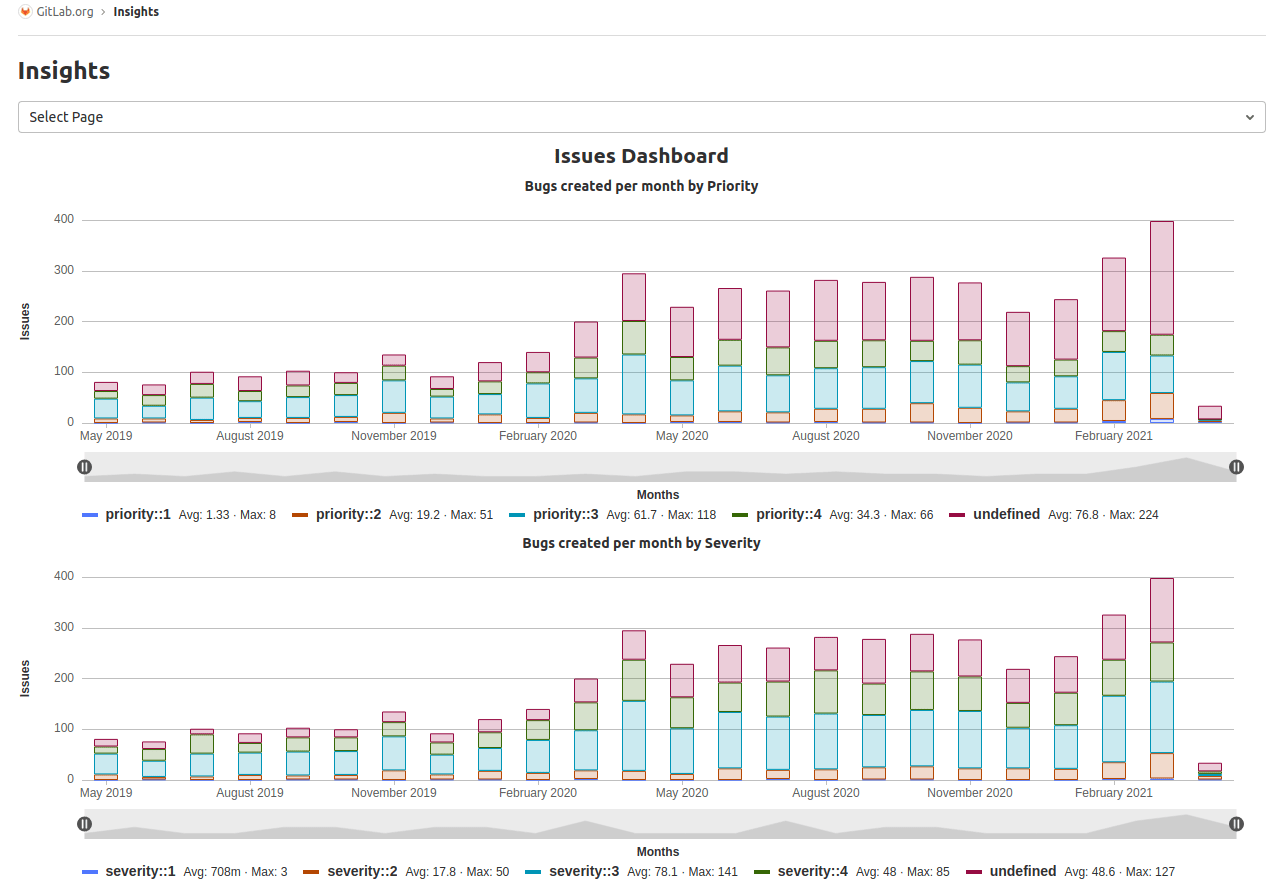Insights (ULTIMATE)
Introduced in GitLab 12.0.
Configure the Insights that matter for your groups. Explore data such as triage hygiene, issues created or closed for a given period, average time for merge requests to be merged, and much more.
View your group's Insights
To access your group's Insights:
- On the top bar, select Menu > Groups and find your group.
- On the left sidebar, select Analytics > Insights.
Configure your Insights
GitLab reads Insights from the default configuration file. If you want to customize it:
- Create a new file
.gitlab/insights.ymlin a project that belongs to your group. - On the top bar, select Menu > Groups and find your group.
- On the left sidebar, select Settings > General.
- Expand Insights.
- Select the project that contains your
.gitlab/insights.ymlconfiguration file. - Select Save changes.
Permissions
If you have access to view a group, then you have access to view its Insights.
NOTE: Issues or merge requests that you don't have access to (because you don't have access to the project they belong to, or because they are confidential) are filtered out of the Insights charts.
You may also consult the group permissions table.